PodFinder
What replacement device do you need?
Here you can find detailed information about all AirPods that Apple has produced so far.
| Generation: | left AirPod | right AirPod | Charging case | Model number |
|---|---|---|---|---|
| 1st generation | A1702 | A1523 | A1602 | MMEF2ZM/A |
| 2nd generation | A2031 | A2032 | A1602 | MV7N2ZM/A |
| 2nd generation wireless | A2031 | A2032 | A1938 | MRXJ2ZM/A |
| 3rd generation MagSafe | A2564 | A2565 | A2566 | MME73ZM/A |
| 3rd generation Lightning | A2564 | A2565 | A2897 | MPNY3ZM/A |
| 4. generation (without ANC) | A3053 | A3050 | A3058 | MXP63ZM/A |
| 4. generation (with ANC) | A3056 | A3055 | A3059 | MXP93ZM/A |
| Pro 1st generation | A2084 | A2083 | A2190 | MWP22ZM/A |
| Pro 1st generation MagSafe | A2084 | A2083 | A2190 | MLWK3ZM/A |
| Pro 2nd generation Lightning | A2699 | A2698 | A2700 | MQD83ZM/A |
| Pro 2nd generation USB-C | A3048 | A3047 | A2968 | MTJV3ZM/A |
| Pro 3rd generation | A3064 | A3063 | A3122 | MFHP4ZM/A |
Here you can find the information:

The model number of an AirPod
Underneath the "head" of each AirPod is an engraving that contains both the AirPod's model number and serial number.

The model number of the charging case is located on the bottom of the lid
Open the lid of your charging case and look at the right side. You will find the model number engraved there.
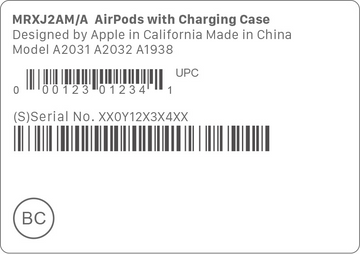
Model number (item name) of your AirPods set
Your AirPod set also has its own model number / article name.
You can find this on the top left of the label of the original packaging .
The label also contains the model numbers of your charging case and AirPods.



